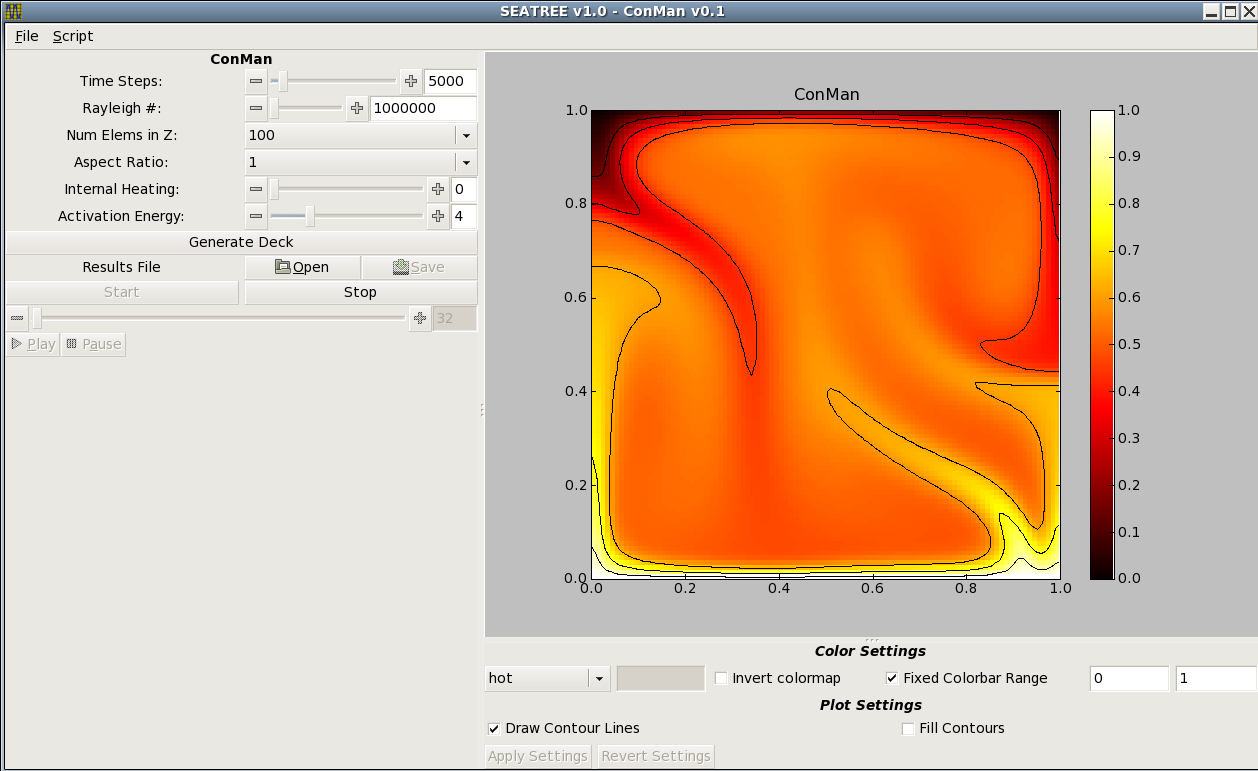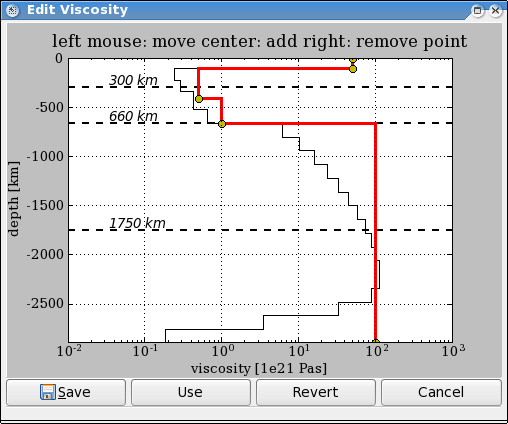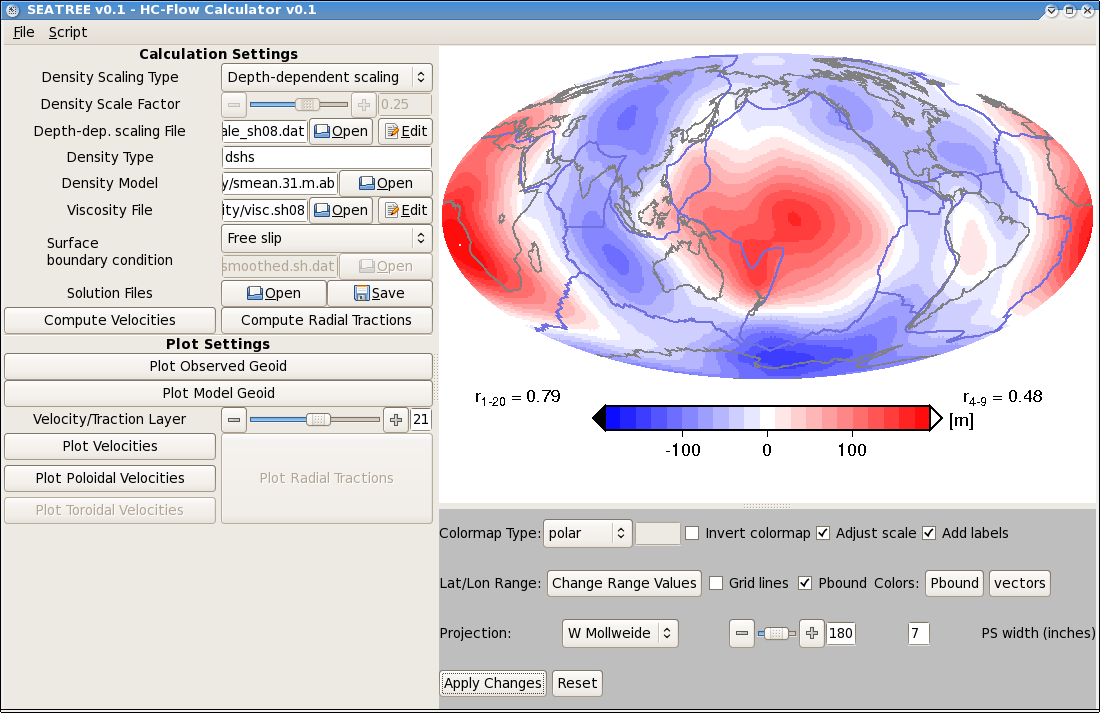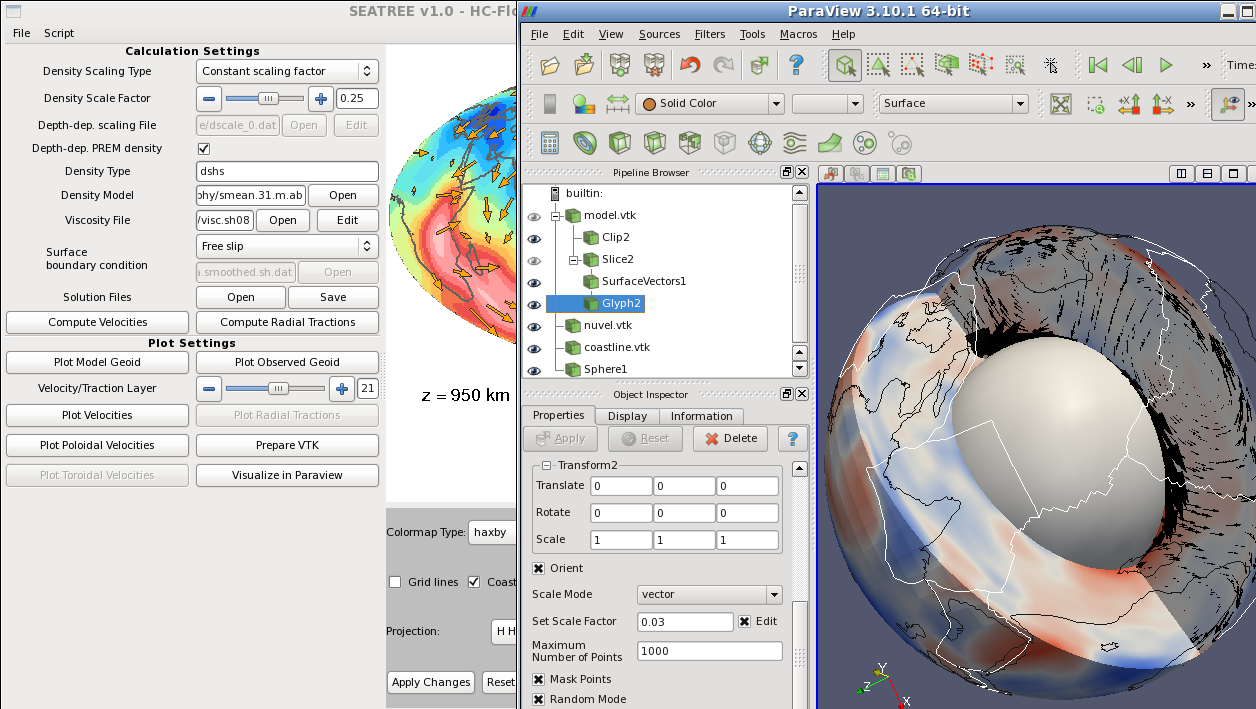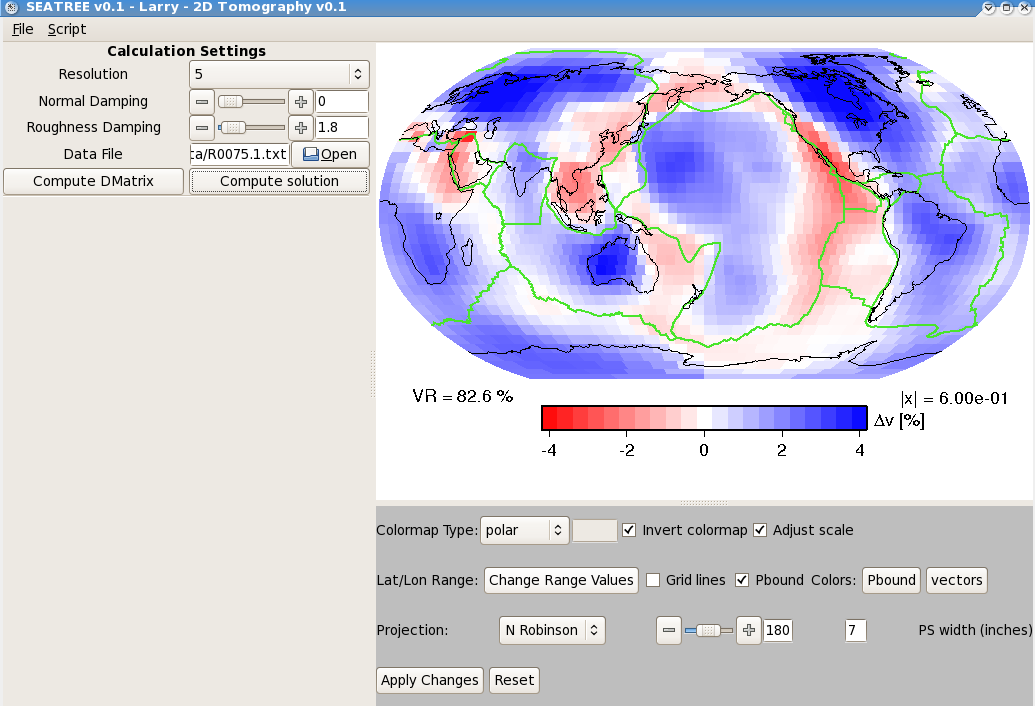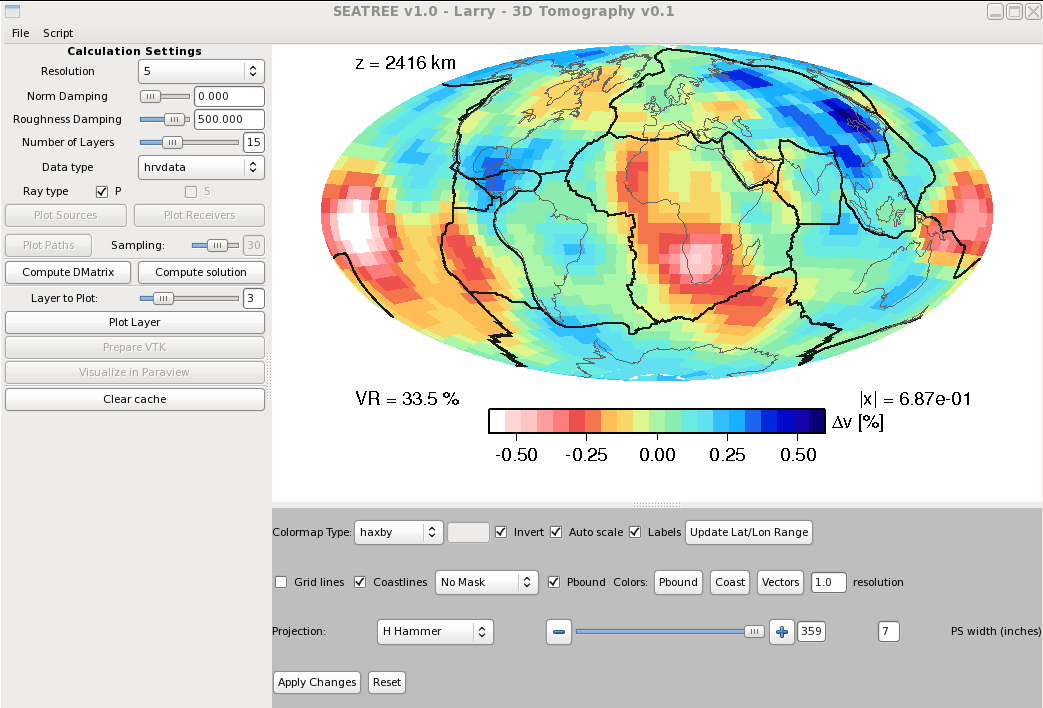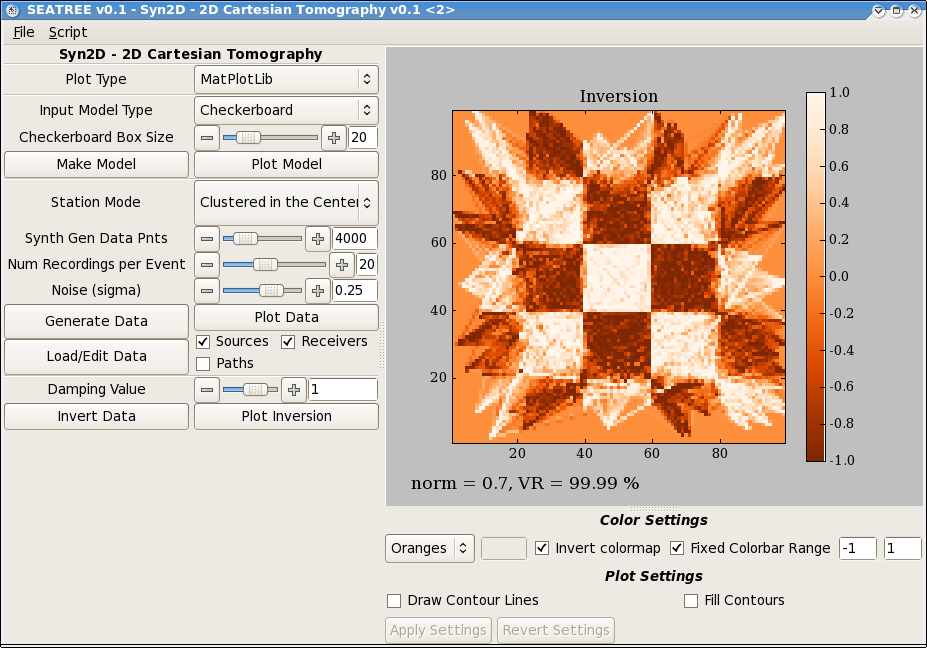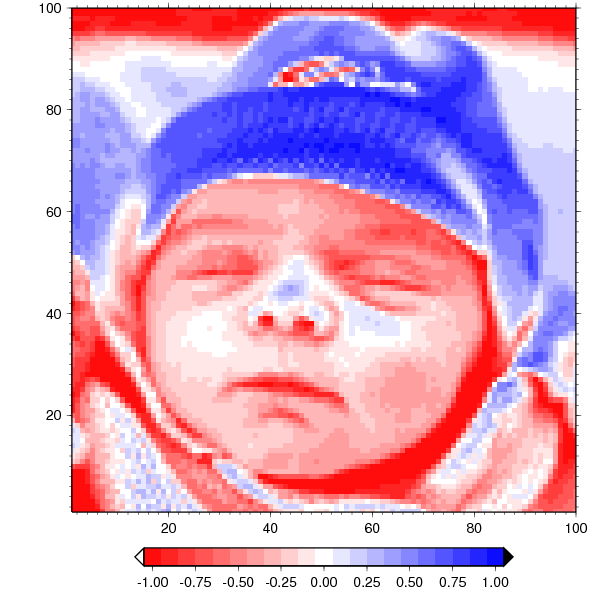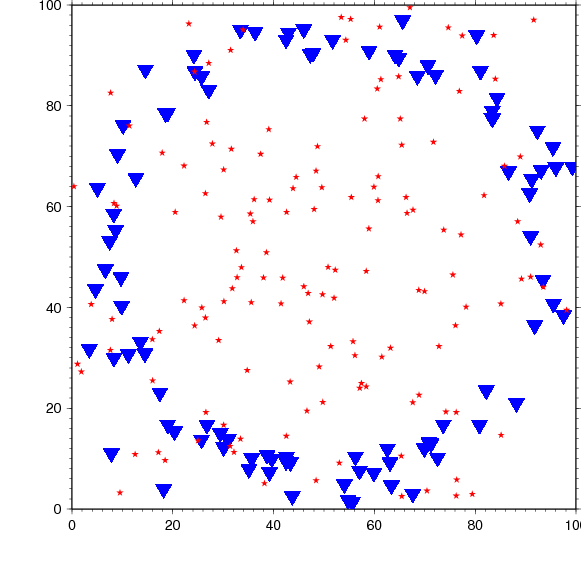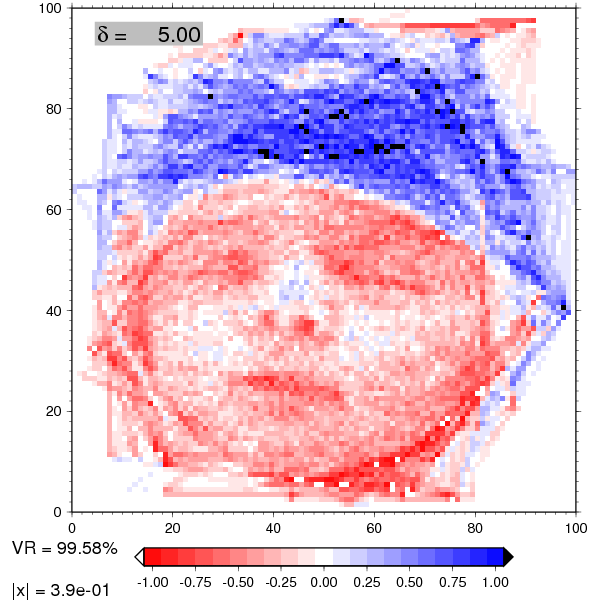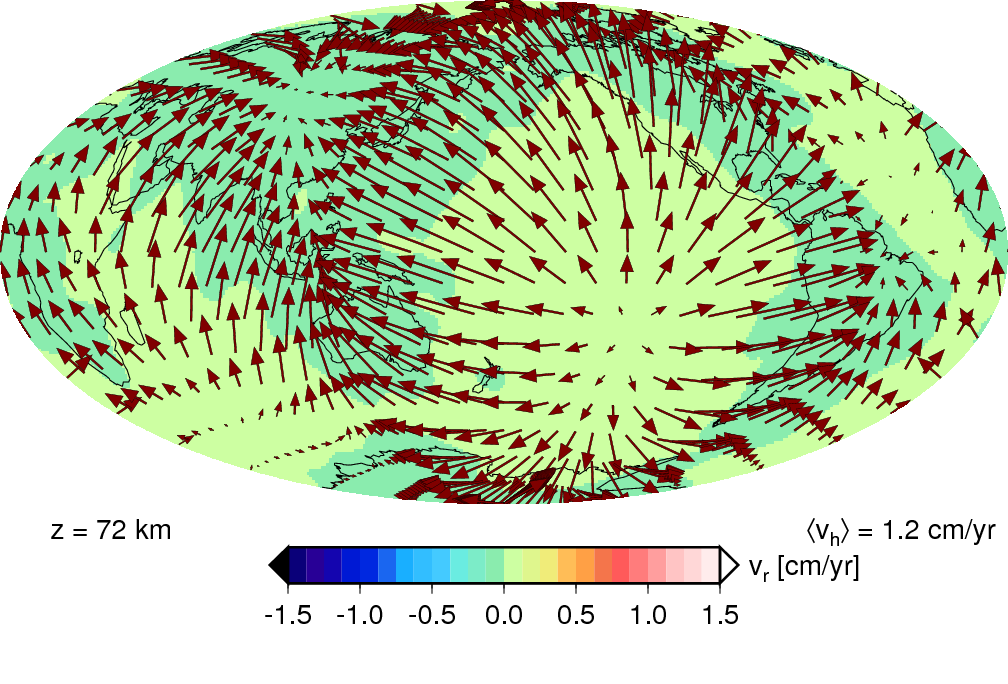SEATREE screenshots
SEATREE provides user-friendly access to the computational modules and their visualization tools on several abstraction levels which are here illustrated top down (with most examples from the full GUI-driven mode most users might want to start out with):
GUI interface
This is the most user-friendly way of running the modules, has a point and click interface to most of the options, and has the plotting facility built in directly.
ConMan Mantle Convection
HC mantle flow
The hc mantle flow module in action. All modules control the left side of the main GUI, while the plot setting are in the bottom part.
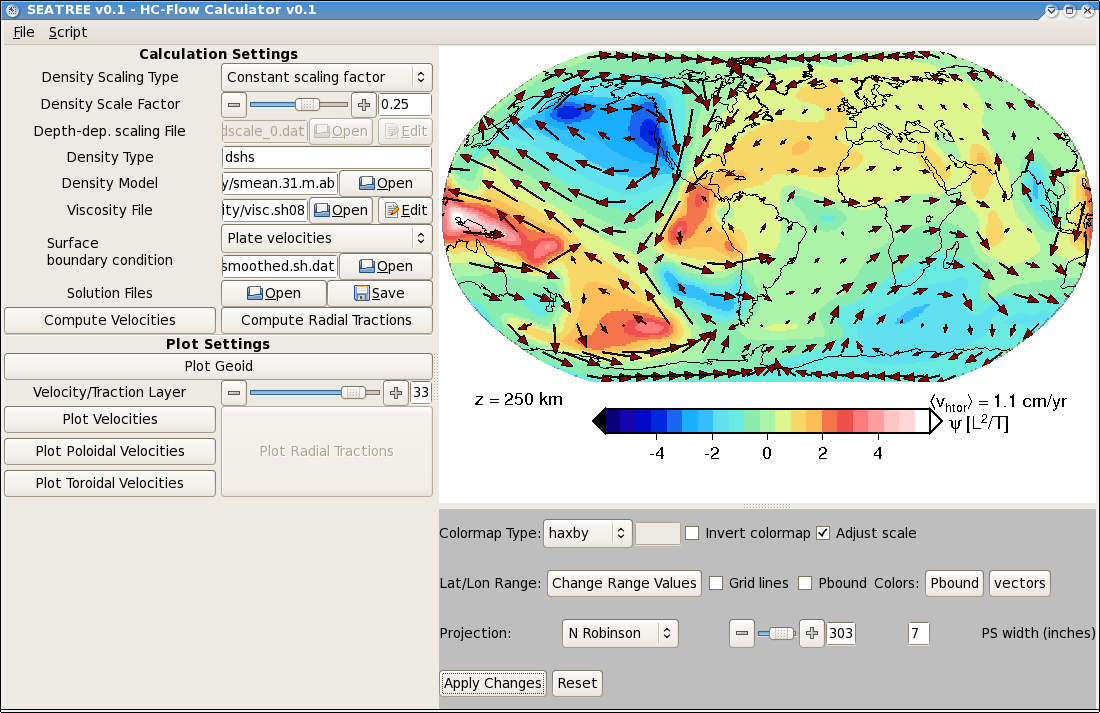
The viscosity and density scaling factor profiles for hc can be edited interactively, if matplotlib is installed:
Background is the viscosity GUI is the best-fit viscosity from Steinberger & Calderwood (2006), for reference.
Geoid predictions are automatically compared to the non-hydrostatic observed geoid in terms of computation of correlations:
Output of VTK files for density anomalies and velocities is supported; such files can be visualized, for example, with Paraview:
There are also standalone python scripts: For example, to modify the visc.C viscosity profile using the mouse
py-drivers/py-hc/pvisc.py -v py-drivers/py-hc/example_data/viscosity/visc.C
Larry global, 2D phase velocity mantle tomography
The larry seismic tomography module in action. Note how the bottom GUI part with the GMT settings gets reused (cf. hc), while the python driver options on the left GUI part change, reflecting module requirements.
Larry3d global, body wave 3D mantle tomography
The larry3d seismic tomography module in action.
syn2d synthetic 2D tomography
Syn2D is a teaching tool for simple, Cartesian tomography problems.
Python wrappers
All fully integrated computational modules are also available from convenient, python-wrapped command line interfaces. Those are intended for users who wish to access the computational facilities in an automated fashion, e.g. for inversions, and do not need the GUI functionality.
For example, to compute free-slip velocities at layers 19, 20, and 21 using the SMEAN tomography model and a velocity to density anomaly scaling of 0.15, type
becker@walter:~/progs/src/seatree/modules/mc/hc> ../../../py-drivers/py-hc/calc_vel_and_plot.py --density-factor=0.15 --plot v --layers 19,20,21 --density-model=../../../py-drivers/py-hc/example_data/smean.31.m.ab HC Path: /home/walter/becker/progs/src/seatree/modules/mc/hc/bin/x86_64 Computing Velocities... Plotting Plate Velocities... Cleaning Up...
The plate velocity plot that is produced by this sequence of pythonized calls to hc and GMT looks like so:
Module command line access
All computational modules are still available in the original form, i.e. they can be compiled from C or F77/90 source into binaries, modified as desired, and used on the command line. For example, to compute the mantle flow solution from above using hc, one would type
hc -dshs -dens ../../../py-drivers/py-hc/example_data/smean.31.m.ab -ds 0.15 -fs -vf ../../../py-drivers/py-hc/example_data/visc.dat
Note that this shorter than the pythonized call from above, but less user friendly in that several default-like parameters need to be specified, and the syntax is a bit more cryptic.
Module source code
The C, F77, and F90 source code, as well as bash and csh helper scripts are of course all included in the SEATREE distribution. They can be accessed via our source code browser, which links to the SVN repository of the current, development stage code.